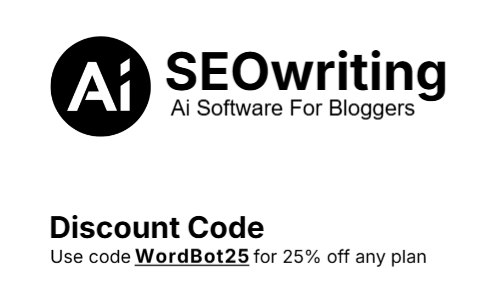Remember that feeling when you first discovered something you were truly passionate about? Maybe it was a hobby, a skill, or a topic you couldn’t stop learning about. That excitement is exactly where your blogging journey begins.
Think about Syed Balkhi, who launched his first site back in 2006. What began as a simple passion project grew into WPBeginner, now the largest free WordPress resource worldwide. His story shows what’s possible when you take that first step.
This comprehensive guide walks you through the exact process successful creators use. You won’t need to figure everything out alone or waste valuable time on trial and error. Whether you want a creative outlet, extra income, or a serious business, we’ve got you covered.
The entire setup takes about 30 minutes. You don’t need to be a tech expert or professional writer. A blog is simply a website where you regularly publish content. You share knowledge, connect with people worldwide, and tell your stories.
The beauty lies in the simplicity. You publish your first post, keep going consistently, and little by little your space turns into something powerful. It attracts readers, builds community, and creates real opportunities.
Key Takeaways
- Blogging begins with passion and can grow into significant opportunities
- Successful creators like Syed Balkhi started with simple beginnings
- The setup process takes approximately 30 minutes with proper guidance
- No technical expertise or writing experience is required to begin
- Regular content publication builds audience and community over time
- Blogs serve multiple purposes from creative outlets to business ventures
- Following proven steps saves time and avoids common beginner mistakes
Understanding the Benefits of Blogging with WordPress
Your platform choice impacts everything from design flexibility to future monetization opportunities. WordPress stands out as the premier solution for building a professional online presence.
The Power of WordPress for Your Online Presence
Since its launch in 2005, WordPress has powered millions of websites worldwide. This free, open-source platform gives you complete control over your content and design without requiring technical skills.
You own everything you create and can monetize your work any way you choose. The platform scales beautifully as your audience grows, supporting everything from simple blogs to complex business websites.
Advantages Over Free Blogging Platforms
Free platforms often restrict customization and monetization options. With WordPress, you gain access to thousands of themes and over 59,000 plugins that add powerful features.
These tools let you build a unique website that reflects your brand perfectly. You avoid platform limitations and create a space that can evolve with your blogging journey.
Defining Your Niche and Setting Clear Blogging Goals
Before you write your first post, establishing your specific area of expertise is crucial. This foundational decision shapes your entire content strategy and determines who will read your work.
Just like Syed Balkhi focused on WordPress because he loved teaching it, your passion gives your blog direction. That genuine enthusiasm keeps you motivated during challenging times.
Identifying Your Passion and Expertise
Your ideal niche combines something you love with topics you understand well. This blend ensures your writing feels authentic and keeps you engaged long-term.
You don’t need to be an expert when starting out. Simply share what you know while continuing to learn. Provide value to readers who are a few steps behind you.
Ask yourself key questions: What topics excite you? What skills can you share? Can you write about this regularly without boredom?
Popular profitable areas include personal finance, health, food, travel, and technology. Don’t stress about perfect choices initially—you can refine your focus as you grow.
Setting clear goals helps measure progress. Decide if you want brand awareness, income generation, or authority building. Your niche choice impacts content types and monetization strategies.
Take time to research audience size and competition. This preparation ensures your blogging journey starts with strong direction and purpose.
Planning Your WordPress Blog Setup
The foundation of any great website starts with proper planning and gathering the right resources. Taking time to organize your approach upfront ensures a smooth journey as you build your online platform.
Essential Tools and Resources You Need
Your blog setup requires just three core components: a domain name, web hosting, and about 30 minutes. The domain serves as your unique address online. Hosting stores your files and makes them accessible worldwide.
Proper planning prevents frustration during the technical setup. Create an action plan for your first 6-12 months. Focus on achievable goals like growing organic traffic and establishing a consistent publishing schedule.
Essential tools include email marketing services for building your subscriber list. SEO plugins help optimize content. Analytics platforms track performance. Social media tools assist with promotion.
Budget planning is crucial since WordPress itself is free. Expect hosting costs around $7.99 monthly. Domain registration averages $14.99 yearly. Premium themes or plugins may require additional investment.
Map out 10-20 topic ideas before launching. This prevents writer’s block and ensures consistent content. Research helpful resources like tutorials and communities for ongoing support.
Consider whether you’ll handle technical tasks yourself or outsource them. This decision affects your budget and launch timeline. Each step in this process builds toward your successful website.
How To Start A WordPress Blog
Getting your site online is simpler than you might imagine with the right approach. The technical setup takes about 30 minutes when following a clear guide.
This phase transforms your planning into a functional website. You’ll be publishing content before you know it.
Step-by-Step Installation Process
Most hosting providers offer one-click installation through their control panel. You simply log into your account and click the install button.
The system guides you through basic details like your site title and admin credentials. Within minutes, your platform is ready for customization.
If you encounter any issues, support teams are available to help. They specialize in WordPress questions and provide quick solutions.
Choosing the Right Hosting Platform
Your hosting choice affects speed, security, and overall performance. Look for providers with strong uptime guarantees and WordPress expertise.
Bluehost stands out for beginners with automatic installation and a free domain name. Their plans start at $7.99 monthly with expert support available 24/7.
Consider your budget and needed features during selection. The right provider ensures smooth operation as your audience grows.
Choosing and Registering a Domain Name
Selecting your domain name represents one of the most exciting steps in building your online presence. This unique address becomes the digital home for your content and brand.
Your domain name acts as the first impression for visitors. It should be memorable, relevant to your niche, and easy to spell. Think of it as your permanent online identity.
Tips for a Memorable and SEO-Friendly Domain
Aim for simplicity. Avoid complex words, numbers, or hyphens that can confuse people. A catchy, straightforward name is easier for visitors to remember and type.
Incorporate relevant keywords if possible. This can provide a slight SEO advantage by hinting at your site’s topic. The .com extension is often the most trusted choice.
Use tools like DomainWheel or NameMesh for inspiration. They generate available options based on your keywords. Always check for trademark conflicts and secure matching social media handles.
Registration typically costs around $14.99 per year. You can use registrars like Namecheap or your hosting provider. Many hosts include a free domain for the first year.
Choose carefully, as changing your domain name later can be difficult and harm your blog’s search rankings. A well-chosen name sets a strong foundation for growth.
Selecting a Reliable Hosting Provider
Your website’s performance and reliability depend heavily on your hosting selection. This choice affects how quickly your pages load and how often your site stays online.
A good hosting provider ensures visitors have a smooth experience. Poor hosting can lead to slow loading times and frequent downtime.
Factors to Consider for Performance and Security
Look for hosting with at least 99.9% uptime guarantees. This keeps your blog accessible without interruptions that hurt rankings.
Quality customer support matters greatly when starting your site. Choose providers with multiple support channels and WordPress expertise.
Security features like SSL certificates and malware scanning protect your blog. Automatic backups and staging environments are valuable features.
Shared hosting works well for new blogs with limited traffic. Upgrade to managed or cloud hosting when your site grows beyond 10,000 monthly visitors.
Installing WordPress and Completing the Initial Setup
With your hosting provider selected and domain name secured, you’re ready for the technical installation phase. This step transforms your empty hosting account into a functional platform where you can begin creating content.
The installation process has become incredibly user-friendly. Most hosting companies now handle the technical setup automatically, making it accessible for everyone regardless of technical background.
One-Click Install vs. Manual Installation
When you sign up with providers like Bluehost, they typically install WordPress for you automatically. You can access your dashboard immediately by clicking ‘Edit Site’ in your account or visiting yoursite.com/wp-admin/.
The one-click installation method involves logging into your hosting control panel. You’ll find a WordPress installer tool that guides you through a simple wizard. This approach handles all the technical configuration behind the scenes.
During this process, you’ll provide basic information like your site name and admin credentials. Choose a strong password to secure your platform from the beginning.
Manual installation is rarely necessary today. It requires downloading files and configuring databases—a complex procedure best avoided by beginners. The automated method saves time and eliminates potential errors.
After installation completes, explore your WordPress dashboard thoroughly. Familiarize yourself with key sections like Posts, Pages, and Appearance settings. These will become your primary tools for managing content.
Complete essential configurations like setting your site title and permalink structure. Adjust timezone settings to match your location. If you encounter any issues, your hosting support team can provide quick assistance.
Customizing Your WordPress Blog Design
Your blog’s visual identity plays a crucial role in attracting and retaining readers. The right design creates a professional impression while making your content enjoyable to explore.
This customization process transforms your basic installation into a unique space that reflects your personality. You have complete control over every visual element.
Choosing and Installing a Suitable WordPress Theme
Your theme determines your entire layout and visual style. Navigate to Appearance » Themes in your dashboard to browse thousands of options.
Preview different designs before installation to see how they’ll look with your content. Choose a theme with clean code that loads quickly for better user experience.
Specialized themes work perfectly for specific niches like food, photography, or magazines. Multipurpose themes offer flexibility for various content types.
Leveraging Page Builders for Custom Layouts
Page builders like Elementor and Divi extend your design capabilities significantly. These tools provide drag-and-drop interfaces for creating unique layouts.
You can build custom pages without any coding knowledge. The features include pre-designed templates and real-time editing.
After selecting your theme, use the Customize menu to adjust colors, fonts, and upload your logo. This personalization makes your site truly yours.
Creating Your First Blog Post and Building Content Strategy
The moment you craft your first piece of content is where your vision truly comes to life. This exciting step moves you from planning to actively building your audience.
Navigate to Posts » Add New in your dashboard to open the Gutenberg editor. This block-based system makes formatting your blog post simple and intuitive.
Writing Compelling and SEO-Friendly Blog Posts
Start with a powerful title that includes your main keyword. Your headline should grab attention and promise value.
Write content that answers your readers’ questions. Use a clear heading structure with H2 and H3 tags. This improves readability for people and search engines.
Incorporate your target keyword naturally in the first 300 words. Sprinkle related keywords throughout the body. Always optimize images with descriptive alt text.
Before publishing, use an SEO plugin to check your meta description and keyword density. This ensures your post has strong ranking potential.
Organizing Content with Categories and Tags
Categories are like chapters for your site. Use broad topics like “Blogging Tips” to group similar blog posts.
Tags are specific details that describe a post’s content, like “keyword research.” This organization helps visitors find more of your valuable content.
A solid strategy involves planning topics ahead of time. Focus on creating high-quality content on a consistent schedule for the best results.
Essential Plugins and Tools for a Successful Blog
The right set of plugins and tools can transform your basic site into a powerful platform. Think of them as apps that add specific features and functionality without any coding.
With over 59,000 free options available, you can find a solution for almost any need.
Must-Have Plugins for Contact Forms, SEO, and Security
Every site needs a core set of essential plugins. These tools handle critical functions that keep your platform running smoothly and securely.
Start with a contact form plugin like WPForms. It lets visitors reach you easily. An SEO plugin, such as All in One SEO, helps optimize your content for search engines.
Security is non-negotiable. Use a service like Cloudflare for an extra protection layer. A backup plugin like Duplicator safeguards your hard work.
Performance Optimization Tools
Site speed is crucial for user experience and search rankings. Performance tools make your pages load faster.
A caching plugin is a top priority. WP Rocket is a premium option, while WP Super Cache offers a solid free alternative. These tools create static versions of your pages.
Remember, while plugins add tremendous value, installing too many can slow down your site. Be selective and only use the tools you truly need.
Implementing SEO Best Practices on Your WordPress Blog
When you optimize your pages for search visibility, you unlock a steady stream of targeted visitors who want exactly what you offer. Search engine optimization represents your most powerful tool for attracting free, qualified traffic that grows over time.
Optimizing On-Page SEO Elements
Effective on-page SEO begins with strategic keyword placement. Include your target terms in title tags, meta descriptions, and the first 300 words of your content.
Search engines analyze how well your pages match user intent. Use clear heading structures and descriptive image alt text to help them understand your content’s value.
Using Plugins for Enhanced SEO Functionality
Plugins like All in One SEO simplify technical optimization tasks. They generate XML sitemaps and help you create compelling meta descriptions that improve click-through rates.
These tools also integrate with Google Search Console, providing valuable insights into your search performance. This data helps you refine your strategy for better results.
Remember that quality content remains the foundation of strong SEO. Focus on creating comprehensive posts that genuinely help your readers while applying these optimization techniques.
Leveraging Social Media and Email Marketing for Growth
Connecting with your audience through social media and email is the fastest way to grow your blog. These channels turn casual visitors into a loyal community.
Building an email list gives you direct access to your readers. This is a smart long-term strategy for consistent growth.
Services like Constant Contact make email marketing simple. Tools like OptinMonster create effective popups to capture subscribers.
Strategies to Build Your Reader Base
Share your new content on platforms where your audience spends time. Use engaging visuals and captions to encourage clicks.
Participate in relevant Facebook groups and online forums. Share your expertise and content when it adds value to discussions.
This builds relationships and establishes your authority. It exposes your blog to new, interested readers.
Engaging with Your Audience Across Platforms
Authentic engagement matters more than just broadcasting. Respond to comments and answer questions promptly.
Ask for feedback and create genuine conversations. This builds a loyal readership that returns regularly.
Sharing links in newsletters and on social media also helps search engines discover your content faster.
Setting Up Website Analytics and Tracking Performance
Understanding your audience’s behavior is the secret to growing your online presence effectively. Tracking tools provide the data you need to see what resonates with readers.
Without this insight, you miss opportunities to improve. Analytics show you exactly how people interact with your content.
Integrating Google Analytics and Search Console
Google Analytics is a powerful, free tool for monitoring visitors on your site. It reveals where your traffic originates and which pages attract the most attention.
Installing it is straightforward. You can add the tracking code manually or use a plugin for simplicity.
Google Search Console complements this by showing your site’s performance in search results. It identifies which queries bring people to your blog and highlights technical issues.
Check both tools regularly. This practice helps you spot trends and address problems quickly.
Combining data from both platforms gives a complete picture. You understand not only what visitors do on your site but also how they find it.
Maintaining and Securing Your WordPress Blog
Keeping your blog running smoothly after launch requires consistent attention to maintenance and security. This ongoing care protects your hard work and ensures visitors have a great experience every time they visit your site.
Think of regular updates as essential health checks for your website. Always keep your core software, themes, and plugins updated to the latest versions.
These updates often include critical security patches and performance improvements. Staying current prevents vulnerabilities and keeps your content accessible.
Regular Updates, Backups, and Security Measures
Your backup system is your safety net. Use a reliable plugin like Duplicator to automatically create complete copies of your site.
Test your restore process periodically. This ensures you can recover your pages quickly if anything goes wrong.
Implement strong security layers. Use unique passwords, limit login attempts, and consider a security plugin. These measures significantly reduce risks to your online presence.
Monitoring Site Health and Performance
Regularly check your site’s loading speed with tools like Google PageSpeed Insights. Fast-loading pages keep visitors engaged and improve search rankings.
Optimize images before uploading and use caching plugins. These simple steps make a big difference in performance.
Visit the Site Health tool in your dashboard often. It provides valuable insights and recommendations for keeping your website in top shape over time.
Expanding Your Blog’s Reach and Monetization Strategies
Turning your passion project into a sustainable business requires smart expansion and monetization strategies. This phase focuses on growing your audience while creating revenue streams that reward your hard work.
One blogger earned $8,800 last year through affiliate commissions alone. Their goal is to exceed $20,000 this year by focusing on strategic content creation.
Exploring Affiliate Marketing and Ad Revenue
Affiliate marketing lets you recommend products you genuinely trust. You earn commissions when readers purchase through your special links.
Display advertising through networks like Google AdSense provides passive income. This way of earning grows as your traffic increases over time.
Developing Long-Term Growth and Content Plans
Create a detailed plan that aligns each piece of content with business goals. Focus on topics that naturally lead to product recommendations.
Diversify your traffic sources using tools like push notifications and email marketing. This protects your blog from algorithm changes while building a loyal community.
Conclusion
You now have everything needed to launch your online presence successfully. The step-by-step process outlined here makes creating a blog achievable in just 30 minutes.
Remember that every successful blogger began exactly where you are today. They took that crucial first step and committed to showing up consistently. Your authentic voice matters more than perfect writing.
The key to long-term success lies in patience and persistence. Focus on creating valuable content that helps your audience. Track your progress and refine your approach based on what resonates.
Your blogging journey has unlimited potential to open amazing doors. Don’t wait for the perfect time to start your blog. Take action today—your future readers await your unique perspective.